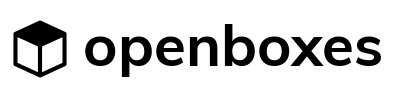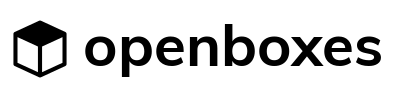December 19, 2018
Release Notes
Improvements
- If a substitute has zero quantity available, will not show up in the list of options in substitution pop-up (OBPIH-1464)
- In substitution pop-up, lines with earlier expiration date will appear in red for users to more easily identify these lines (OBPIH-1533)
- Adjust inventory pop-up now includes header with code and name of item (OBPIH-1519)
- Added ability to sort by bin on pick page. If you click on “Sort by bins” the items will sort in descending alphabetical order by bin. You can always return to the original order of the list by clicking the “Original order” button. The pick list will also print in the order appearing on the screen (OBPIH-511).
- Users can now change the name and type of stock movement after a stock movement has been shipped by clicking on the Edit button on the view stock movement details page, and then changing the desired fields on the Send page in the Stock Movement workflow (OBPIH-1504)
- Improved list stock movements pages: removed tabs so user can more easily navigate list of stock movements. Users can filter by stock movement status (left hand panel and menu at top-right) and receipt status (left hand panel) in addition to filtering by Origin, Destination, Requested by, Created by, and Updated by in the left hand panel (OBPIH-1480)
- Improved view on receiving page for long packing lists (OBPIH-1412) and streamlined columns on both pages of receiving workflow (OBPIH-1507)
- Users are given visible indication if they try to receive more of an item than was remaining to be received. The system will not prevent the user from receiving this quantity, but the user will see a red negative number in the remaining quantity column as a visible warning in case this was done in error (OBPIH-1516)
- Pending putaways: User can now start a putaway, leave it in pending status, and come back to it later to complete the putaway by locating it on the list putaways page, opening the put away, and clicking on the “Edit Putaway” button (OBPIH-1240 and OBPIH-1239). Putaways can be identified with a new identification format including putaway number (P-123ABC) and name (Date + name of user who created putaway) (OBPIH-922):
- Added ability to see or hide lines in pending putaways (OBPIH-1542 and OBPIH-1547). The default on the create putaway page is set to exclude lines in pending putaways. This means that only lines that have not yet been added to a putaway are visible. There is also the option to view (include) lines in pending putaways, which means that all lines are visible, but lines in pending putaways will be grayed out and no action can be taken on them. To take action on these items, you must open the pending putaway that includes them.
- Streamlined Putaway details page (OBPIH-1241)
- User can now export an excel spreadsheet of bin locations in a particular warehouse location (OBPIH-1537)
Bug Fixes
- Searching Origin, Destination, and Requested by is now faster on Create stock movement page (OBPIH-1351)
- Improved item search on add items page of stock movement (OBPIH-1515)
- Implemented clear error message if user tries to import lot number in scientific format on add items page of stock movement workflow (OBPIH-1305)
- Red zeros indicating stock outs on Edit page no longer disappear after clicking save (OBPIH-1523)
- Previously on the Edit page, the Save button did not save all edits. Improved validation and error messages to prevent user from losing data (OBPIH-1461)
- Save button on last page of stock movement workflow now working (OBPIH-1517)
comments powered by Disqus