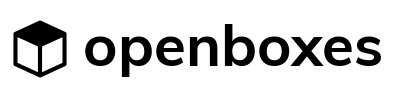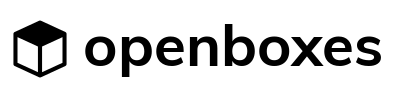April 26, 2019
Overview
Please see below notes about improvements and bug fixes in the new OB version that was released last night. Please email support@openboxes.com if you encounter any issues or have any feedback. Thank you for your feedback thus far and we look forward to sharing additional improvements with you in the coming weeks and months.
Community
- Improved installation instructions for Ubuntu 16.04
- Added installation instructions for Ubuntu 18.04
Performance
- Consolidated inventory snapshot reporting tables to provide central way for access real-time and historical QoH data.
- Reduced time to load all inventory reports by 50% using the inventory_snapshot table
- Dashboard loads significantly faster now that all components are backed by inventory_snpahot table
Stock List
- Browsers and managers can now view and print stock lists in PDF and excel
Product pricing information has been added to the stocklist page
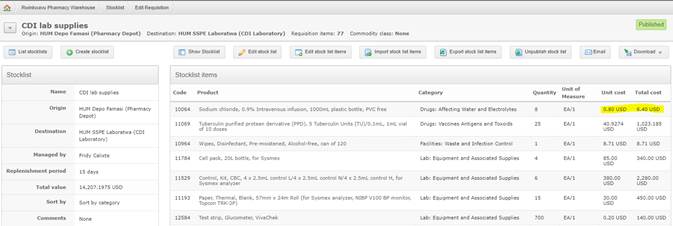
Stock Movement
- Stock movements now sort by most recently created first on the list stock movements page
- Administrators can now roll back and make edits to shipped stock movements by clicking the “roll back” button on the stock movement view page
- Several improvements have been mode to the Delivery Note Format.
- Signature page is no longer on a separate page from the item list
- List now shows the total quantity delivered per product, then the quantity broken out by lot number
- Bug with the stock movement value calculation has now been fixed. All stock movements should now show the correct dollar value
Stock Card
Pending inbound and pending outbound tabs now show incoming and outgoing shipments for each product. The incoming tab shows all shipments coming into the location with that product that are not yet received. The pending outbound tab shows all shipments going out with that product that are not shipped yet.

Stock levels are now visible on the left hand side of the product stock card
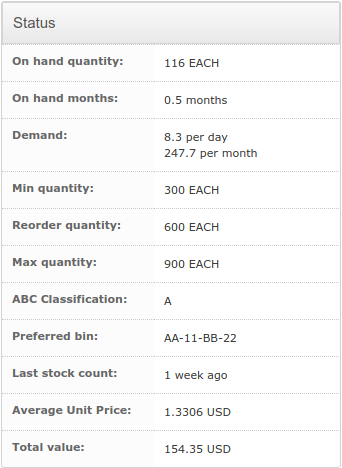
Show button on the all locations page is now working correctly
Stock level in the upper left hand corner was sometimes incorrect – it has now been fixed
Products that are inactive (not available for use) now show “inactive” label in the top right hand corner of the stock card
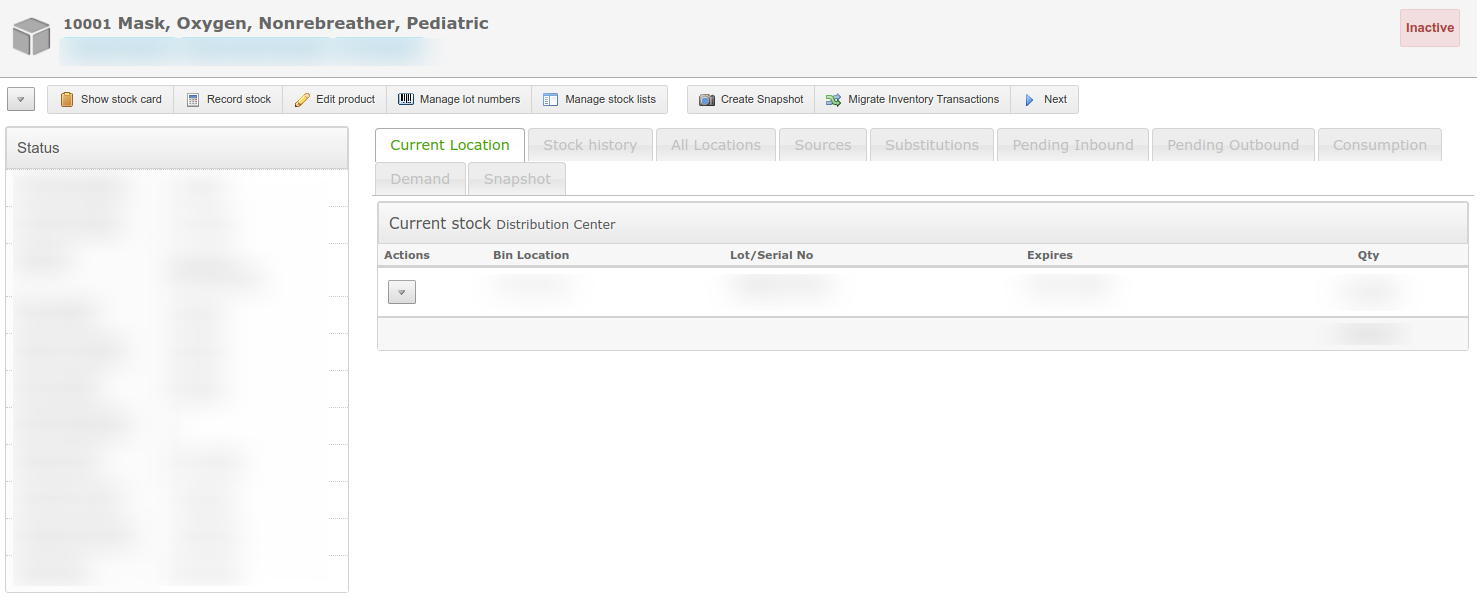
Stock card now displays basic product demand and forecasting data
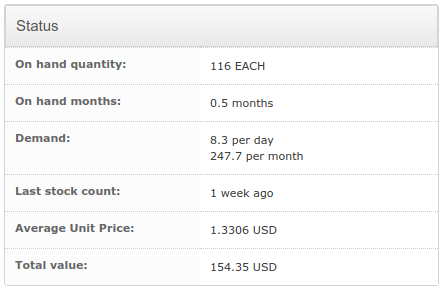
Data Imports and Exports
- Users can now export and import Product Sources.
- Users can now import preferred bin location using the Inventory Level import.