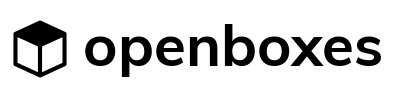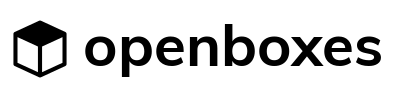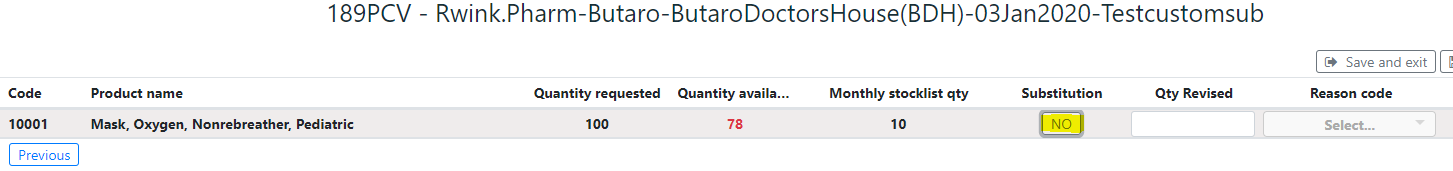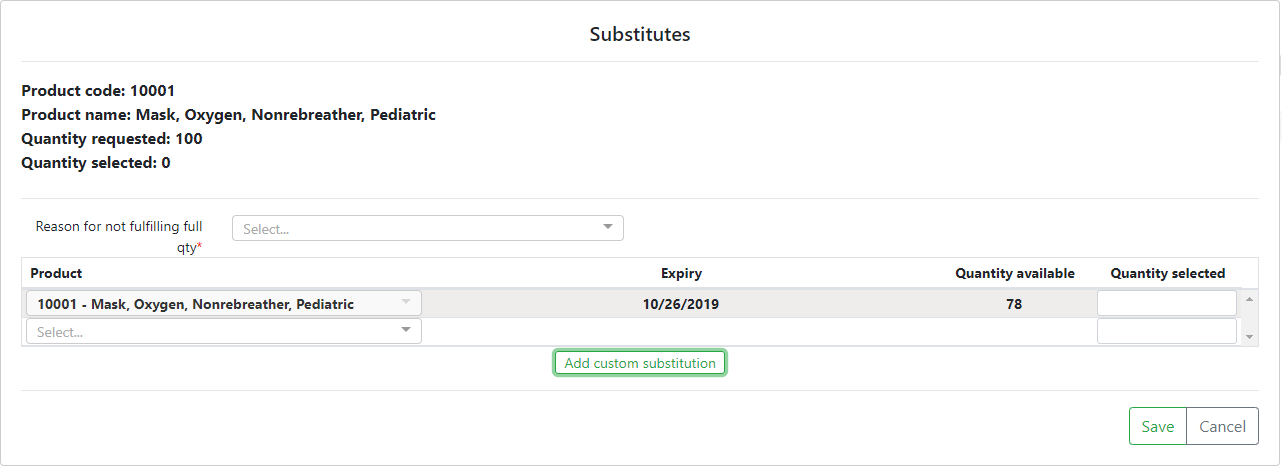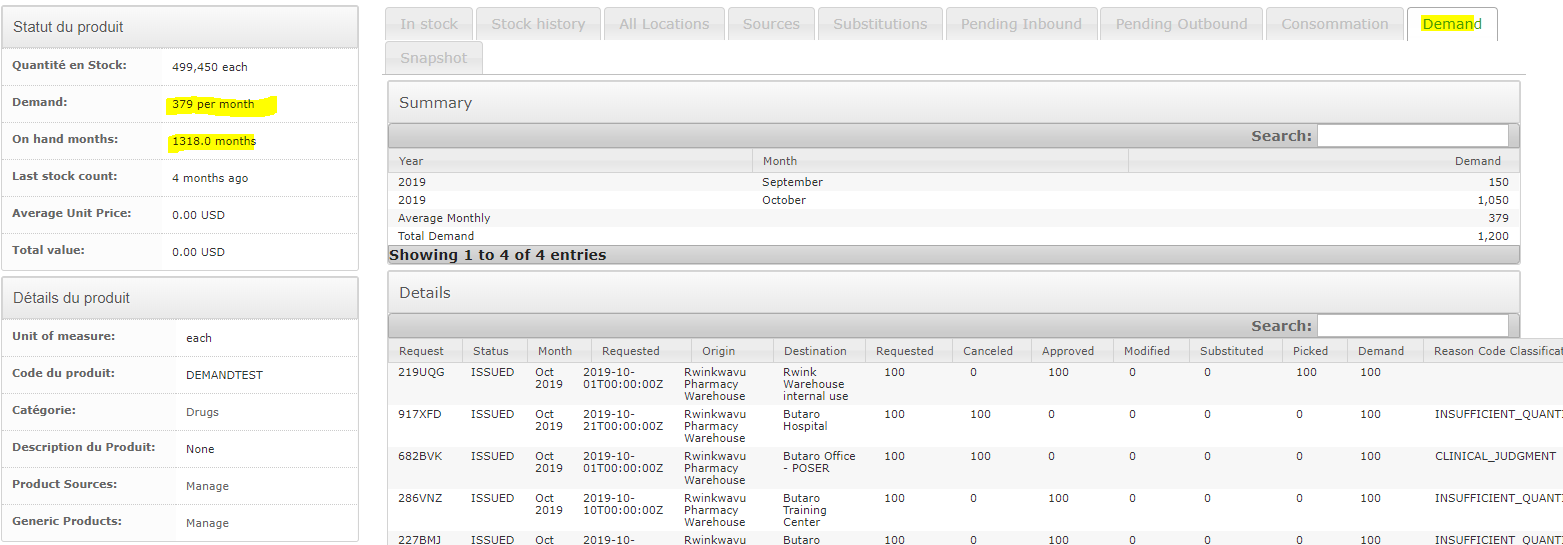January 14, 2020
This release includes several improvements and bug fixes.
Release Date
January 14, 2020
Changelog
See changelog
Download
Download OpenBoxes v0.8.11
Upgrade Instructions
Follow upgrade instructions
Release Notes
New Features
Enter data more quickly using Ctrl + ↓
On all stock movement and receiving pages, users can now use the key combination Ctrl + ↓ to copy the value in the current cell to the cell below. For example, if you are entering several shipment lines that are all in Pallet 1, you can enter “Pallet 1” on the first line, then press Ctrl + ↓. This will automatically copy “Pallet 1” to the line below. Do this repeatedly to fill down one value for an entire column. The up and down arrows have also been enabled for all pages in the stock movement and receiving workflows.
Custom Substitution
Openboxes now allows a user to substitute any product during the outgoing stock movement workflow. Even if a current sub does not exist, the user can click the substitution button to add one.
This will open the substitution modal, where the user can click “Add custom substitution” and enter the product code that they want to substitute. Only codes that are in stock will be available to select.
This feature will allow you to do a one-time substitution. If you want to add a pre-set substitution into the system, you need to add a Product Association between the two products.
Demand Tab and Export (BETA)
The openboxes team is in the process of redoing the way demand is viewed and calculated in Openboxes. As part of that process, the product page now shows the monthly demand for the product in each warehouse, as well as the months of stock on hand based on the monthly demand. There is also a demand tab, which shows demand per month, and also per request. It is also possible to export this information by going to Reports>Export Product Demand. Please note that this is currently in the testing phase, and there will be significant revisions in the next few releases. We welcome your feedback on the process.
Key reports now have columns for category, tag, and formulary
Columns for formulary and tag have been added to the consumption report, transaction report, and bin location report. This should enable searching and filtering for projects that use tags and formularies. A column for category has been added to the formulary list import/export.
Improvements
Documents
- The goods received note has been revamped to show all of the edits made during the receiving process. This should provide more clear, written documentation of issues found during the receiving process. An example is attached.
- Edit reason codes have been removed from the pick list to make more space for handwritten comments
Bug Fixes
Expiration validation
It is no longer possible to enter an expiry date before the year 2000 into openboxes. Users will get an error if they try to manually enter or import an earlier date.
Reason codes not appearing in some windows
There was an issue with certain reason codes not being available on the substitution window. This has now been fixed.
Allow admin to delete from stock list
Admins were getting an error when they tried to delete stock list items. This should now be fixed and admins can delete.
Adjusting a negative qty
Openboxes now allows users to do an inventory adjustment to remove negative quantities from inventory